PDF-to-Text API - Getting Started
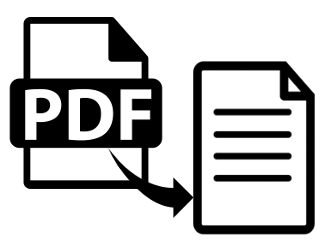
WhatsMate PDF-to-Text API enables your application to extract text from online PDF files via a REST API.
4 Simple Steps to Convert PDF to Text
- 1. Feel the power of our PDF-to-Text API.
- Run a sample program to see the API in action. Pick your favorite language:
C# | VB.NET | PHP | Java | Node.js/JavaScript | Python | Shell Script | - 2. Subscribe now to start using the API seriously.
- Subscribe to a plan now. You will receive your premium Client ID and Secret.
- 3. Enable the premium translation service in your app.
- Modify the sample program and copy-and-paste your client ID and secret in the source code.
- 4. That's it. There's no step four:)
- Got a question? Contact us!
Seeing is believing.
Here is how you can extract the text from a PDF document:
Important!
1. The free trial account allows you to call the PDF-to-Text API up to 20 times for learning purpose.
2. The Premium Account allows you to convert 60 PDF documents per hour. Our experience tells us that it's enough for most use cases.
3. Got a question? Check out the FAQ. Alternatively, contact us and we will get back to you as soon as we can!
