How to add the Telegram Gateway to contacts: Step-by-step Guide
Step 1: In your mobile Telegram click, click on the hamburger menu located on the upper left of the screen.
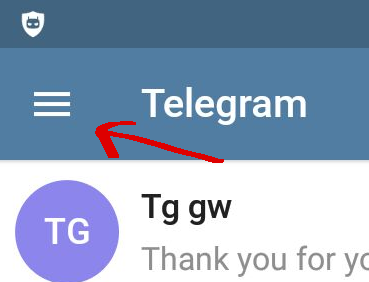
Step 2: Click on "Contacts".
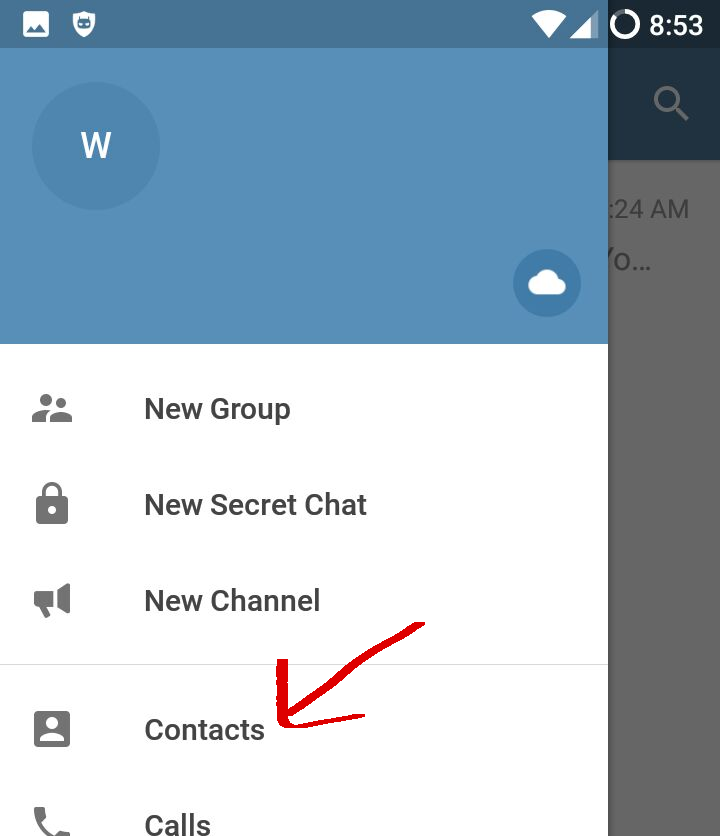
Step 3: Click on the + sign on the upper-right corner.
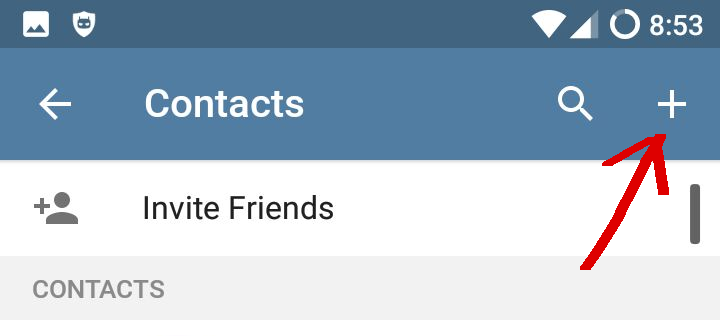
Step 4: Choose "Hong Kong" as the country and "+852" will then be automatically populated as the country code for you.
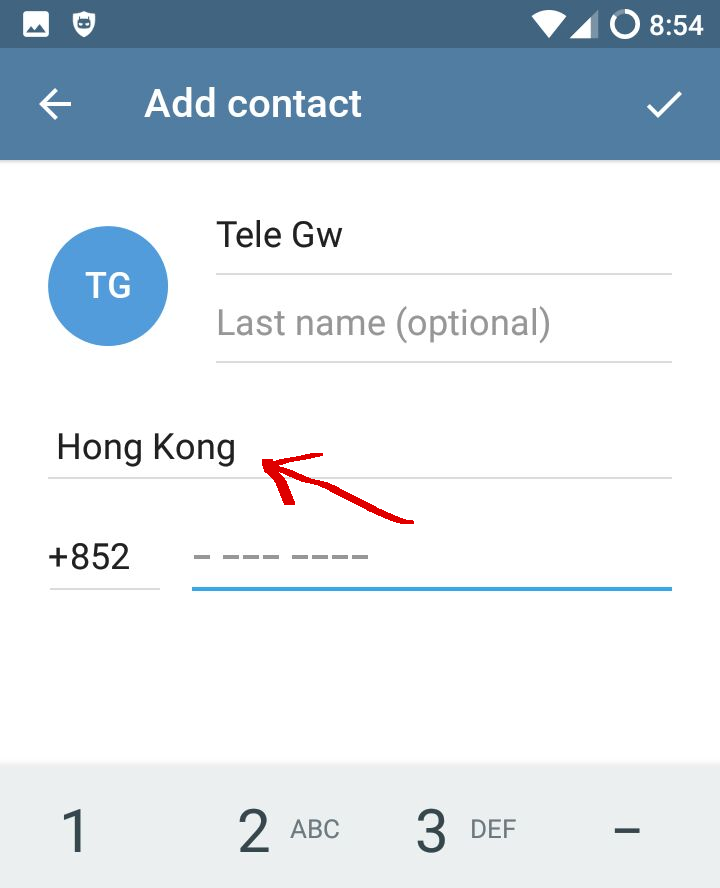
Step 5: Input the gateway number after "+852" and save the contact.
